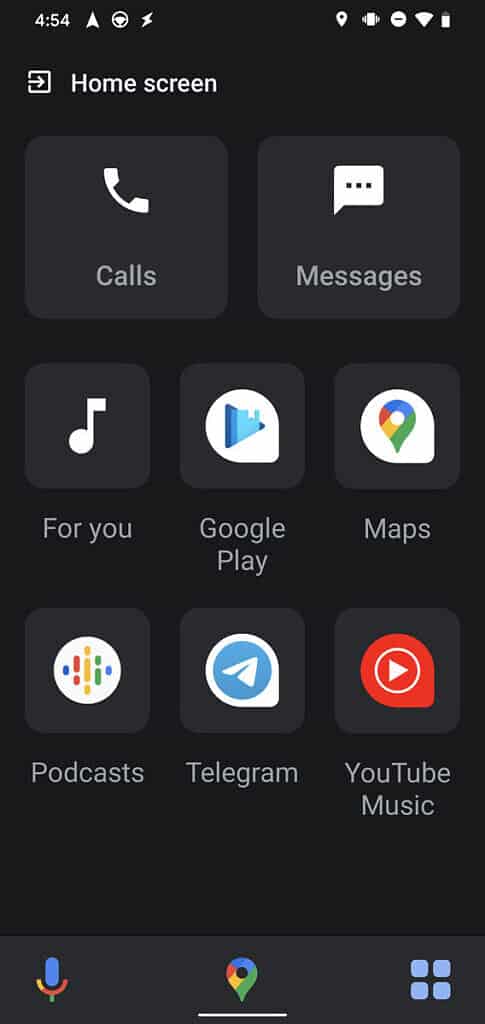Google Assistant Driving Mode in Maps
Google has announced this feature last year in its I/O event and showcased few snippets on how it would look like. While some have seen an option to this earlier this month, it’s just nothing but a redirection to Google Assistant. Now, as reported by XDA developers, a new navigational UI, just as seen earlier, has been found in the Navigation Settings of Google Maps. As they’ve seen, the Google Assistant Settings description in the Navigation Settings of Maps has been updated to the Manage Driving Mode, instead of Google Assistant Settings as seen in earlier leaks. Tapping the newly updated description opens a new Driving Mode page, which also cannot be activated through Voice Assistant, as reports say. Also, the UI of what developers have seen now is completely different from what Google has shown to us in the announcement. May the company is working on a better UI since it’s already been a year or running some A/B tests to see how they’re working. Reports in XDA found these new options in their LG Velvet, Pixel 4, and the ASUS ZenFone 7 Pro. This could also be a server-side update, since all the phones they had this feature on run on different versions of Google app and Google Maps. Thus, keeping the Maps and Google app updated and waiting for the maker to push it is the only way possible to experience this feature.